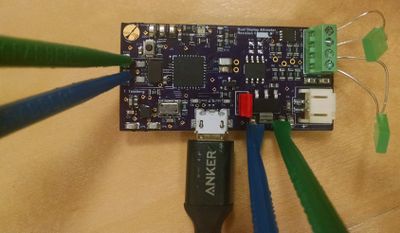SSI Altimeter
The SSI Altimeter (also known as the "Dual Deploy Altimeter" or "Althometer") is an ongoing project to develop a low-cost, customization, and easily programmable altimeter for SSI-run rocketry certifications.
| SSI Altimeter | ||||
|---|---|---|---|---|
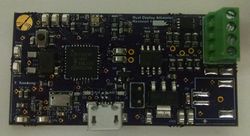
| ||||
| ||||
Project Status
The altimeter is currently under development. An revision 1 has been produced and is currently undergoing testing.
Using the Altimeter
First Steps
Mount the Altimeter and a single-cell LiPo battery however you like in the rocket. Note that there must be a vent hole to the altimeter or else it cannot detect changes in pressure. (At this point, it is not orientation dependent, however this will eventually change.)
Before connecting the battery to the altimeter, go ahead and connect the deployment charges to the green terminal blocks. They are labelled on the bottom of the board. For the vast majority of applications, the polarity does not matter.
Power On
The altimeter is very sensitive to wind. It works fine when inside of a rocket body, but it gets very confused when its sensor is directly exposed to the wind. For this reason, there is a delay before the altimeter starts doing anything. It's important that you get the altimeter installed in the body tube (or nose cose) before this delay expires.
When the altimeter powers up, you will see: 1. White LED blink 2. Program code blink (in this case: green / red) 3. White LED blink 4. Green LED - This green LED stays on during the startup delay.
By the time the green LED goes off, the altimeter should be in the body tube or otherwise shielded from the wind. The altimeter will also take this as its zero altitude reading, so you should be fairly close to the launch site elevation by now.
Miss it? No problem. Press the little button in the top left to reset to the beginning. As long as no charges fired, there's no problem with just resetting.
In Flight
For this launch, the altimeter is programmed to: 1. Wait until the rocket reaches at least 900 meters. 2. Keep waiting until the rocket has fallen at least 100 meters. 3. Deploy charge 1 after the rocket passes 700 meters. 4. Deploy charge 2 after the rocket passes 600 meters.
Recovery and Post-Flight
When you get the altimeter back, it should have a solid blue LED. If it doesn't, disconnect the (potentially undeployed) charges and note the color of the LED (and tell Thomas).
The (limited, in this case) data from the flight is only stored as long as the altimeter is on. So don't pull the battery yet!
Using an FTDI chip, connect GND on the FTDI to the debug pin nearest the LED (green lead in the photo below) and the RX pin on the FTDI to the debug pin nearest the logo (blue lead in the photo below). Open a serial terminal (screen /dev/ttyUSB0 on Linux - you can probably use Arduino if you're running an inferior OS). You should see a bunch of text output. It's just a repeating message, so you only need one copy of it.
Random things
Programming Configuration
How to disconnect the LiPo
Hint: Don't pull on the wires!
Accessing Source Files
Source files for the altimeter are in SSI's Subversion repository (where all Altium files are hosted). If you are an SSI member, talk with Logan Herrera or Thomas Teisberg about getting access.
The intent is to make all of the hardware open source. This will likely be done after the project has reached a stable point.